|
|
|

| HOME | Beginning your Journey | Cosmetics | Formatting | Pictures | New Tags | Links |
| META Tags | Tricks | Resources |
Your web page is going under the knife...
So the last page you made was bland, right? You want to
put pretty colors on your page, right? Well here's how.
First and foremost, you need to set the background color.
The default is white, but thats boring. You're not boring are you?
Under the "body" tag, type:
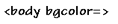
Insert any color of your choosing between the = and the >.
This will give you a colored background.
But what if your background is black and you can't see your
text? Well then, you change the text color. You do so be typing:

Again, you would insert a color. This time, be sure to choose a
color that could be easily read on top of your background.
You can use your own judgement on what that color might be.
To make a selection of text italic, type:

Follow the piece of text up with a

To make some text bold, put:

before the text and:

after the text.
To underline your text, enclose the desired section with these tags:

But what if you want to make some text stand out?
You would type
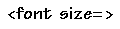
before the peice of text you want to make stand out.
Fill the space between the = and the > with
a number from 1 through 7, 7 being the largest,
and 1 being the smallest. The headlines on this
page are size 5.
After the text that you want enlarged, type:

This will enlarge the text in between the font tags.
If you want to change the
color
of a selection of text, type:
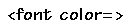
before the piece and put that same old

after the text. Of course, you have to insert a color.
The thing is, if you want to change the size and color,
you only have to type "/font" twice after the text.
Now, let's try out the new tricks we've learned.
Open Hello.html with Notepad, and insert the "body bgcolor"
tag after the body tag. That changed the background color.
Now, insert the "body text" tag. That changes the text color.
Bold and italize the word "hello".
Type a short sentence after "Hello!". Put the "font color"
tag before that sentence and change the color of the text. Next put the "font size" tag in to change the size.
Put the "/font" tag after the sentence, and save your changes.
View your web site, which should look something like
this.
If it is nothing like mine, you did something wrong.
In the next lesson we'll deal with