|
|
|

| HOME | Beginning your Journey | Cosmetics | Formatting | Pictures | New Tags | Links |
| META Tags | Tricks | Resources |
META Tags School of Higher Learning
Now that we've covered all of the basics, I'm going to give you some more advanced techniques.
Remember earlier when I told you the "head" tags had more than one use? Well here you go.
First, a little explanation. META tags do a lot of things, but the most common use is to give information for search engines such as
AltaVista
to place your site with a search performed on their site. If you plan on registering your page with a search engine, META tags are great.
Another use for these tags is to set how often your page will automatically refresh. Obviously, the default is zero times (mine are set to zero), but we can change that, can't we?
To set the amount of time after which your page will refresh, insert the tag:
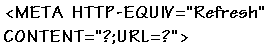
in between the "head" tags. (NOT BETWEEN THE "TITLE" TAGS!) Replace the first question mark with the number of seconds after which your page will refresh. Replace the second question mark with the URL of your page (the name of your page including the .html part).
To tell the search engines what kind of searches to include your site in, insert the tag:
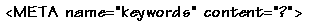
between the "HEAD" tags, replacing the question mark with the desired keywords for your page, separated by commas. For instance, if your page has the keyword of "pie", and I did a search for "pie recipies" your page would more than likely be included in my search, even if all that was on your was pictures of pastries.
To give the search engine a description of your page, insert the tag:

between the "HEAD" tags, repalcing the question mark in this tag with a description of your page. For instance, my page description would be: "The best whiz-bang HTML tutorial on the whole groovy net!"
The key is, make it appealing. The more appealing it is, the more traffic you'll get on your page.
Since there's no way to test you on meta tagsby making a web site (unless we're talking about the refresh thing), I'll just assume that you figured it out.
We're closer to the end! In the next lesson I'll show you some