|
|
|

| HOME | Beginning your Journey | Cosmetics | Formatting | Pictures | New Tags | Links |
| META Tags | Tricks | Resources |
Beam me up Scotty... We're dealing with LINKS!
Ever wanted to be transported from one spot to another? Well, I'm not exactly sure how to do it in real life, but I do know how to do it on the web. You simply use LINKS!
Anyone who has ever used the net has used links. They are essential to a great page. You do want a great page don't you?
To create a link you need two tags. The first starts the link. That tag is :

Replace the question mark with the website you want to link to.
Anything after that tag is a link. To close the link, insert:

You can do anything in between those tags you wish. Add a picture, give your life's story, anything. Be sure, though, to tell your audience where they are going after they click the link.
To link to a page you've created (like if you were trying to make a site with different pages for different subjects) you would, assuming that all of your pages are in the same folder, simply type the name of the page. (ex. "secondpage.html") If the page is in a subdirectory of the main folder in which your main page is kept, you would type some thing like
"Other Pages/secondpage.html", "Other Pages" being the subdirectory folder.
I'm not even going to deal with pages held in a completely different folder. Make all of your pages in the same folder, and you won't have to worry about it. Plus, if you need to find a page to edit, it will be much easier to go to the folder you know it is held in rather than scour your hard drive for the page.
The standard color for links in Internet Explorer is blue.
We can change that.
Do do so, insert this tag after the first body tag:
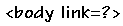
To change the color of visited links, insert this tag:
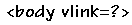
To change the color of active links, that is, links that have been clicked on, insert this tag:
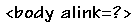
Of course, replace the question mark with a color of your choice. (Make sure the color you choose cooresponds with the background color!)
That concludes our lesson on links.
For the pop quiz, I ask for you to take out your Windows Notepad, and create a link to "http://www.google.com", making the link say "Google".
If the page looks like
this,
you get an "A".
In the next lesson, we'll deal with META tags and I'll show you a cool trick to use on your page.
Little girls have pretty curls, but I like META TAGS.
Directory