|
|
|

| HOME | Beginning your Journey | Cosmetics | Formatting | Pictures | New Tags | Links |
| META Tags | Tricks | Resources |
Formatting Your text...
We've already learned how to put text on our pages. Now we will learn to organize it.
This makes your page more attractive (sexy, if you will) and it may make people stay on your page longer.
Let's get started.
To create a paragraph, simply type:

This makes for page organization, and comes in handy when you want to change a paragraph's alignment.
To left-justify, right-justify, or center a paragraph, put:
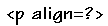
after the "p" tag, replacing the question mark with either "left", "right", or "center". Be sure that you put another "p" tag after the
piece of text you want justified, or else the resr of the page will be aligned the same way as that selection!
If you've noticed the space between my paragraphs, and the space between the text and pictures, that can be
achieved by a line break. Line breaks are probably the easiest, most used way to organize text.
By simply typing the tag:

Your text is moved to the next line. To get space between the paragraphs,
just insert two of the "br" tags.
That's it! Let's see how you do with text formatting.
First, create a paragraph. Align it to the center.
Type a short sentence, and save it as an html document.
If it looks like
this
you did it right.
Next, we're on to