|
|
|

| HOME | Beginning your Journey | Cosmetics | Formatting | Pictures | New Tags | Links |
| META Tags | Tricks | Resources |
Pretty Pretty Pictures!
Are you like me? Do you sit for hours admiring the works of graphic designers on the web? Do you say to yourself, "Golly, I wish I could have some whiz-bang graphics like that on my page!"
Well my friends, you can. With the use of some simple tags you, yes YOU, can have those spectacular pictures on your page.
Right click on a picture on a webpage, and choose "Save Picture As..." or something like that. (Internet Explorer says "Save Picture As...", but Netscape or Mozilla may say something else.
Save the picture in the same folder your page will be in. You could save it in a folder inside of the folder your page
is in, the is called a "subfolder", but then you will have to put more information in you tag. Actually, savings your pics
in a subfolder is a good policy, since it keeps your site more organized and easier for you to update.
Insert this tag into your page where you want the picture:
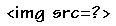
Replace the question mark with the full name of the picture. (ex. mypic.gif or mypic.jpg) Only GIF format, PNG format, and the JPEG (JPG) format pictures can be used on web sites. Hey, I don't make the rules. Take that up with Al Gore. He invented the internet after all.
If your pic is in a subfolder, then you will need to include the folder name with the filename of the picture. (ex. "myfolder/mypic.jpg")
To center a picture is amazingly simple. Enclose the "img src" tag in tags that look like this:

To make the picture left-justified or right-justified, however, is just like making a paragraph left or right-justified. Place the "p" tag in front of the pic,
insert the "p align" tag with the justification of your choice, put a "p" tag after the pic so that other page elements aren't affected, and Viola!, you have justified
your picture.
Lets put your picture know-how to the test.
Create a page, and insert this picture into it:
Center that photo.
Webmaster's note: Thanks to Reuters for the pic.
If your page looks like
this
you are a genius.
You're in for a surprise in the next lesson!