|
|
|

| HOME | Beginning your Journey | Cosmetics | Formatting | Pictures | New Tags | Links |
| META Tags | Tricks | Resources |
Let's get Tricky!
Now that you're a fairly accomplished web designer, I'm going to show you a couple cool tricks for your page.
To get one of your links to open in a new window (like the links to the example websites), hit the space bar after the URL in the "a href" tag and insert:
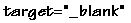
in the tag. It should look something like:
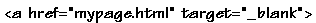
Try your link. Isn't that cool?
Did you notice the little scrolling text things I had on the first page?
To do that you just have to enclose your text in these tags:

Isn't that cool? Do you admire me even more for that? Okay, if you don't that's okay. Maybe the chicks will dig the flashy text tricks.
You wish.
POP QUIZ!
Create a page with a link to "http://www.google.com" (the best search engine ever) that opens in a new window.
On the same page, create a scrolling message that says: GOOGLE ROCKS!!!
Save it as an HTML document and check it out. If it looks something like
this
then you have successfully passed WebMaster Zack's HTML Web Design Course!
Click
here
to get your certificate. Print it out and slap it on the wall. It'll make your family proud.